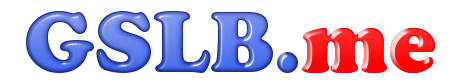Scenario: You need to set up your smart DNS configuration so that the DNS resolution algorithm is driven by externally-fed performance/availability indicators, also known as metrics. In the following configuration example we will assume: the FQDN that will be resolved by clients worldwide is mytest.gslb.eu. This is your website/application host name. you have two servers (targets) that run contents for mytest.gslb.eu: 1 server with IP address 8.8.8.8 1 server with IP address 8.8.4.4 each server is considered available if its CPU load average is < 60% (this is handled by a passive check through metrics pushed to GSLB.me) How to configure it: Log on to GSLB.me using your… Read More
Continue Reading