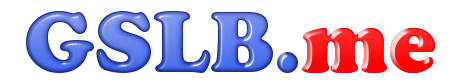Scenario:
You want to perform a DNS migration from your current DNS infrastructure (either owned or hosted by a third party) to GSLB.me, and you want to leverage automatic import of your already existing zones. Import must not require manual configuration and must be based on standard DNS zone transfer from your existing authoritative DNS.
How to configure it:
Log on to GSLB.me using your credentials or register if you still don’t have an account

The authoritative zones import dashboard can be accessed either by right-clicking on “Customer zones” on the left panel or on the “DNS zones import” icon in the main screen section.
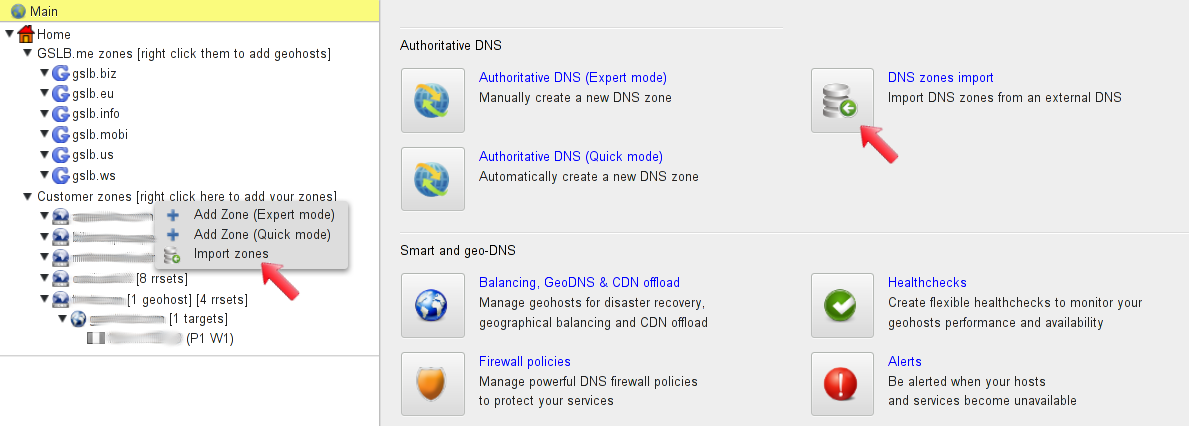
After selecting the DNS zones import tool, the import dashboard is displayed
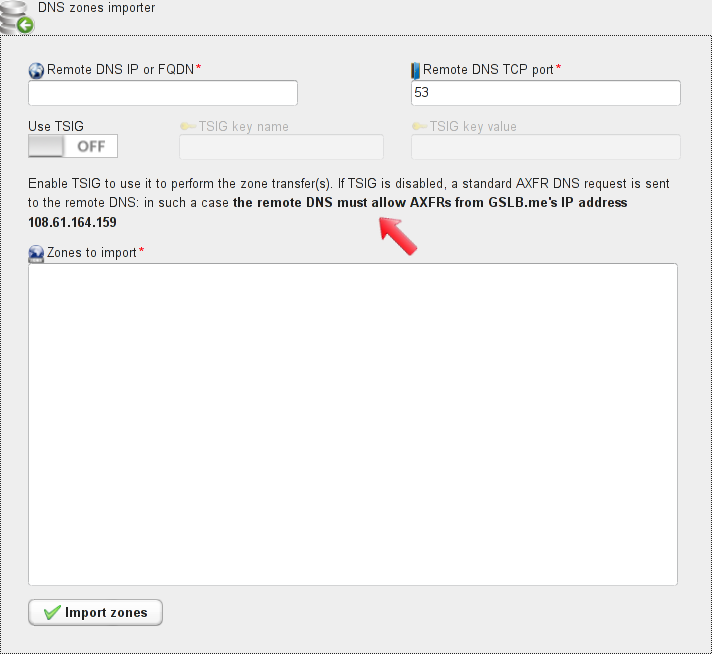
Here you can configure the IP address or FQDN of your current primary authoritative DNS server hosting the zone(s) you want to import to GSLB.me. The default TCP port to be used for zone transfers is 53, and is customizable should you use a different one.
GSLB.me can perform zone transfers using a TSIG key (Transaction SIGnature key) or by configuring your current primary authoritative DNS server to allow zone transfers over TCP as requested by GSLB.me‘s zone importer’s IP address, which is shown on the DNS zone importer screen.
Several zones can be imported at the same time: all zone names must be entered in the “Zones to import” section, typing one zone name per line. When done, you can click “Import zones” to run the import procedure.
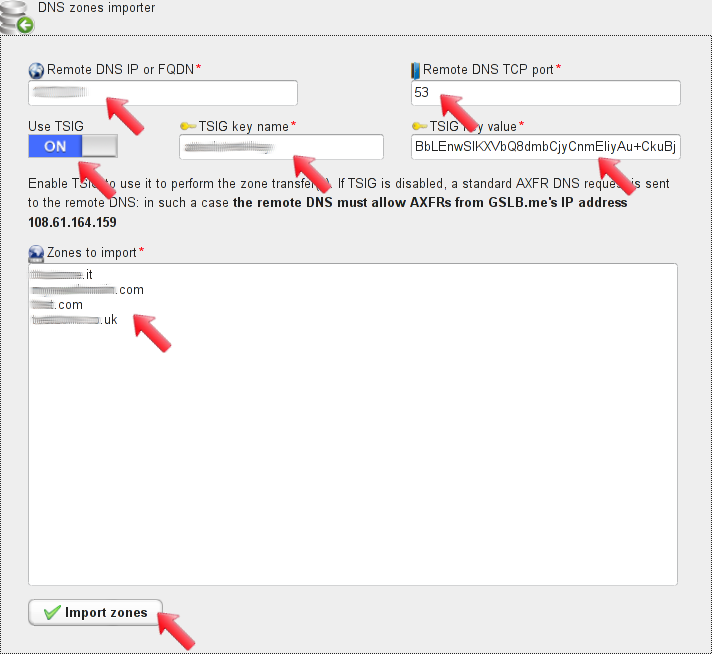
When done, a summary is displayed detailing the zone import outcome on a per-zone basis.
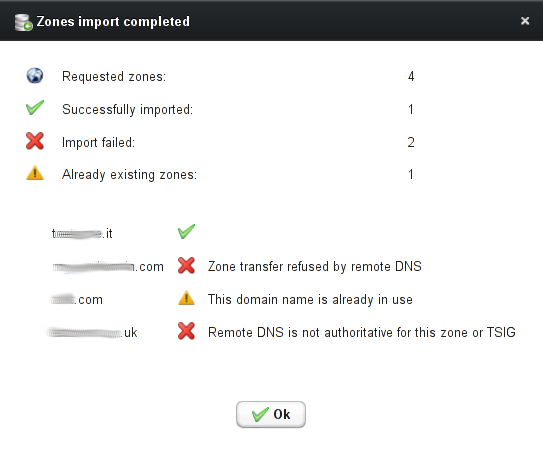
After importing one or more authoritative zones to GSLB.me you will need to contact your registrar to change their authoritative DNS to ns1.gslb.me and ns2.gslb.me: this will enable GSLB.me to fully host and handle your domain(s) resolution.
When done you will be able to add smart DNS resolution to your zone(s) by configuring geohosts to implement load balancing, proximity routing, geo-routing, add security by setting up DNS firewall rules, tracking and analyzing your DNS traffic creating customized analytics reports and more. Our technical support team is available to assist you configuring your DNS services, for free.